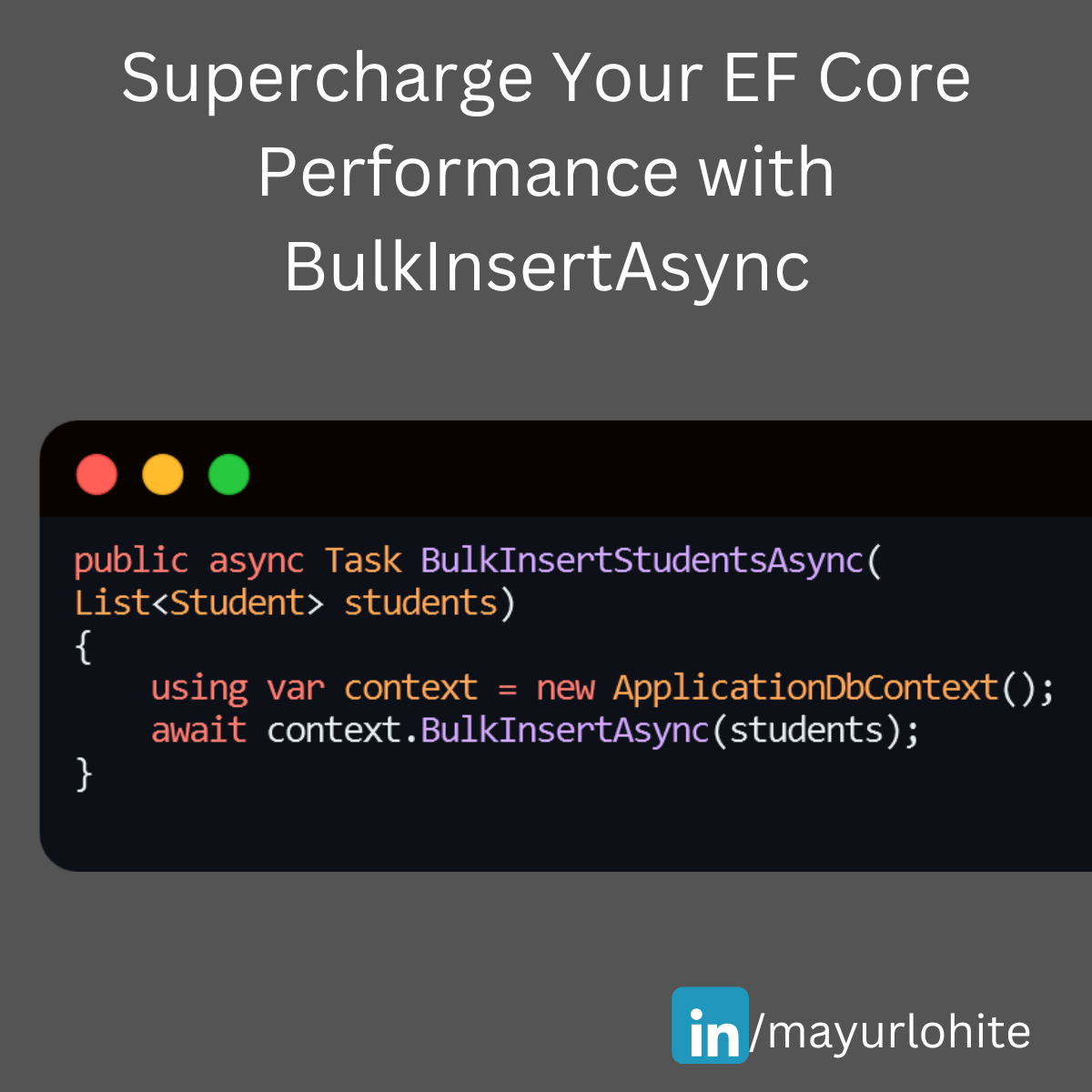Having issues with large data saving/insert in your .NET applications? EF Core’s BulkInsertAsync could be the solution you need. Simply install EFCore.BulkExtensions from NuGet. Here’s a quick guide to help you get started
🚀 Supercharge Your EF Core Performance with BulkInsertAsync! 🚀
Struggling with large data insertions in your .NET applications? EF Core’s BulkInsertAsync can be a game-changer. Just install EFCore.BulkExtensions from nuget. Here’s a quick guide to help you get started:
Why Use BulkInsertAsync?
1. Efficiency: Inserts multiple records in a single database round trip.
2. Performance: Significantly reduces the time taken for bulk operations.
3. Simplicity: Easy to implement with minimal code changes.
Example
Let’s say we have a Student entity and we want to insert a large list of students into the database.
using EFCore.BulkExtensions;
using Microsoft.EntityFrameworkCore;
using System.Collections.Generic;
using System.Threading.Tasks;
public class Student
{
public int StudentId { get; set; }
public string FirstName { get; set; }
public string LastName { get; set; }
public string Branch { get; set; }
}
public class ApplicationDbContext : DbContext
{
public DbSet<Student> Students { get; set; }
}
public async Task BulkInsertStudentsAsync(List<Student> students)
{
using var context = new ApplicationDbContext();
await context.BulkInsertAsync(students);
}
EF Core SaveChangesAsync:
- 1,000 records: 18 ms
- 10,000 records: 203 ms
- 100,000 records: 2,129 ms
EF Core BulkInsertAsync:
- 1,000 records: 8 ms
- 10,000 records: 76 ms
- 100,000 records: 742 ms1
With BulkInsertAsync, you can handle large data operations efficiently and keep your application running smoothly. Give it a try and see the difference!
Notice Inappropriate?
If you come across any inappropriate content, please report it to our administrators!