Building a Basic open source E-Commerce Website with ASP.NET Core 8
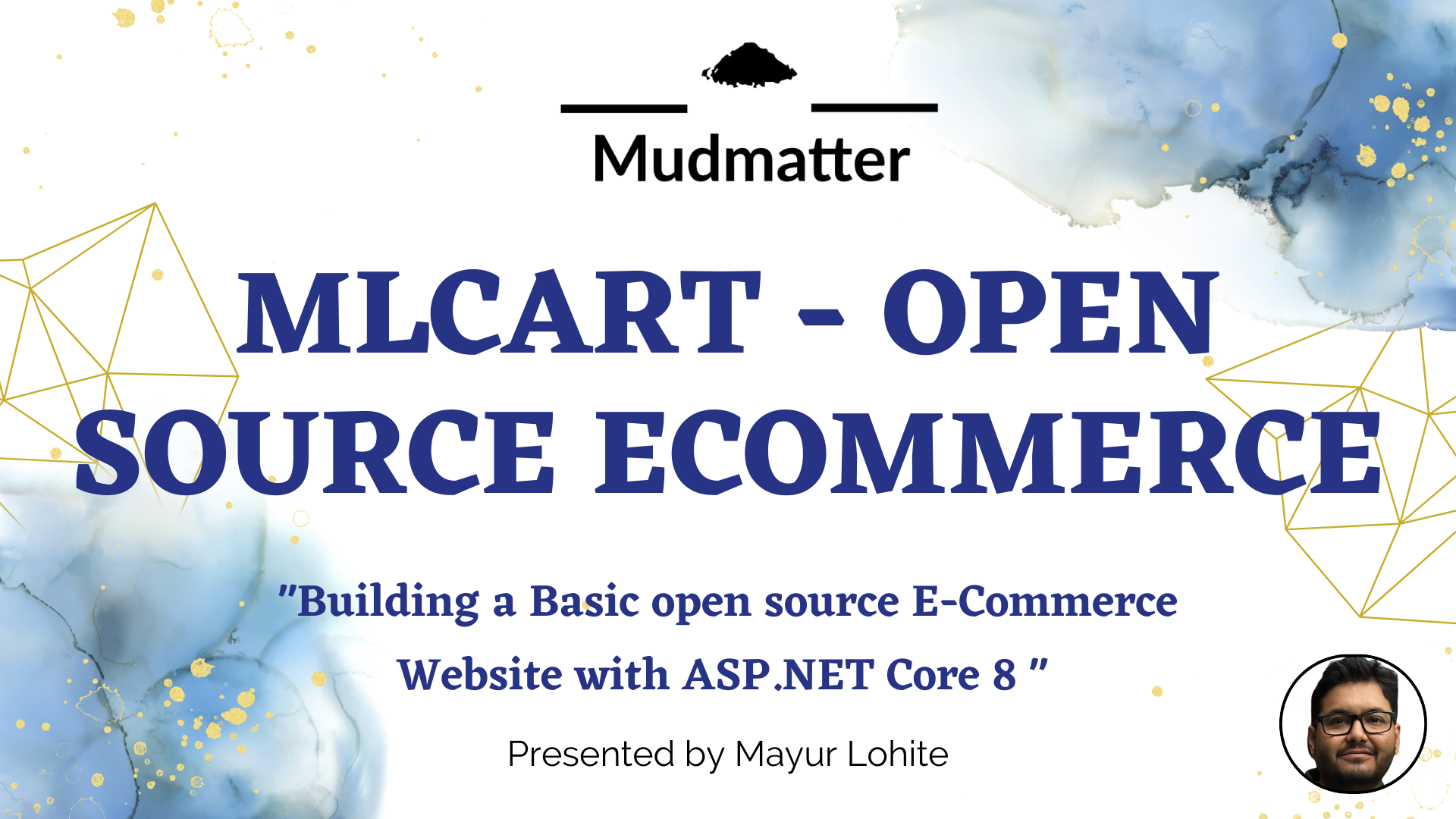
In this blog, we’ll explore how to build a basic eCommerce website using ASP.NET Core 8. We will use MLCart, an open-source project available on GitHub, to demonstrate key features and how to get started with building your own eCommerce platform.
Building a Basic eCommerce Website with ASP.NET Core 8: A Complete Guide to MLCart
The evolution of eCommerce has transformed the way businesses operate and interact with customers. As companies continue to move their operations online, the demand for dynamic, scalable, and secure web applications has increased. ASP.NET Core 8, Microsoft's open-source web framework, is designed to meet these needs, allowing developers to build high-performance and feature-rich applications that can power online businesses.
In this blog, we’ll explore how to build a basic eCommerce website using ASP.NET Core 8. We will use MLCart, an open-source project available on GitHub, to demonstrate key features and how to get started with building your own eCommerce platform.
Table of Contents
- Introduction to ASP.NET Core 8
- Overview of MLCart: Features and Architecture
- Setting Up the Development Environment
- Cloning and Running the MLCart Application
- Key Components of an eCommerce Website
- Product Management
- Shopping Cart Functionality
- User Authentication
- Payment Integration
- Exploring the Codebase of MLCart
- Models, Views, and Controllers
- Entity Framework Integration
- Customizing MLCart for Your Business Needs
- Adding Custom Features
- Improving the UI/UX
- Performance Optimization
- Best Practices for eCommerce Websites in ASP.NET Core
- Conclusion and Next Steps
1. Introduction to ASP.NET Core 8
ASP.NET Core 8 is the latest iteration of Microsoft’s web development framework. It is cross-platform, allowing developers to build applications for Windows, macOS, and Linux. ASP.NET Core is known for its performance, scalability, and the flexibility to integrate various tools and libraries. Key features that make ASP.NET Core 8 a strong choice for eCommerce platforms include:
- High Performance: ASP.NET Core has built-in performance optimization, making it one of the fastest web frameworks.
- Cross-Platform Support: Applications built with ASP.NET Core can run on multiple platforms, allowing businesses to deploy their websites on various operating systems.
- Built-in Security Features: ASP.NET Core offers built-in tools for authentication, authorization, and data protection, ensuring secure eCommerce transactions.
- Integration with Modern Frontend Frameworks: ASP.NET Core allows seamless integration with frontend technologies like Angular, React, and Vue.js.
- Scalability: The framework is designed to handle high traffic and complex workloads, making it perfect for growing eCommerce businesses.
2. Overview of MLCart: Features and Architecture
MLCart is an open-source eCommerce project built using ASP.NET Core 8 and made available by the developer Mayur Lohite on GitHub. MLCart provides a basic structure for an online store with essential features like product listing, shopping cart management, and user authentication.
Key Features of MLCart:
- Product Catalog: Displays available products with detailed descriptions and images.
- User Authentication: Implements user registration, login, and account management functionalities.
- Shopping Cart: Enables users to add products to their cart and manage the cart’s content.
- Order Processing: Manages order placement and history.
- Admin Dashboard: Provides an interface for administrators to manage products, categories, and user orders.
Architecture Overview:
MLCart follows the traditional Model-View-Controller (MVC) architecture of ASP.NET Core:
- Models: Represent the business logic and data structure of the eCommerce platform.
- Views: Define the user interface for both customers and admins.
- Controllers: Handle user requests and interactions, connecting the Models and Views.
This modular architecture allows developers to easily extend the functionality of MLCart by adding new features or modifying existing ones.
3. Setting Up the Development Environment
Before diving into the MLCart project, you need to set up your development environment to run ASP.NET Core 8 applications.
Prerequisites:
- Install .NET SDK (Version 8): Download and install the latest version of the .NET SDK from the official website.
- Install Visual Studio: You can download Visual Studio 2022 or later. Ensure you select the ".NET Core cross-platform development" workload during installation.
- Install SQL Server: Since MLCart uses SQL Server for database management, ensure you have SQL Server installed. Alternatively, you can use SQL Server Express for local development.
Cloning the MLCart Repository:
Once the environment is set up, you can clone the MLCart repository from GitHub:
git clone https://github.com/mayurlohite/MLCart.git
After cloning the repository, open the solution in Visual Studio and restore the NuGet packages.
4. Cloning and Running the MLCart Application
Once you have the MLCart repository cloned, follow these steps to run the application:
-
- Build the Project: Open the MLCart solution file (.sln) in Visual Studio and click on the "Build" option from the top menu.
- Configure the Database: MLCart uses SQL Server for the database. You may need to configure the connection string found in the
appsettings.jsonfile to point to your local SQL Server instance. Here’s an example of the configuration:"ConnectionStrings": { "DefaultConnection": "Server=YOUR_SERVER_NAME;Database=MLCartDb;Trusted_Connection=True;MultipleActiveResultSets=true" } - Run Database Migrations: In the Package Manager Console, run the following command to create the necessary tables in the database:
Update-Database
- Run the Application: After the database setup is complete, you can run the project by pressing
F5or clicking "Start" in Visual Studio.
Once the application is running, you can access it in your browser at http://localhost:5000 (or the configured port).
5. Key Components of an eCommerce Website
An eCommerce website needs several core features to function effectively. Let’s explore these features within the context of MLCart and how they are implemented using ASP.NET Core 8.
Product Management
Products are the heart of any eCommerce store. MLCart allows admins to add, edit, and manage product listings. Products are displayed in the frontend for customers to browse.
- Models: The
Productmodel in MLCart defines the product’s attributes such asName,Description,Price,ImageUrl, andCategory. - Controllers: The
ProductControllerhandles the business logic for managing products, including fetching products from the database and serving them to the views. - Views: Razor views display product listings and details to users in an attractive and responsive layout.
Shopping Cart Functionality
The shopping cart is crucial for managing customer orders. In MLCart, the cart functionality is built into the CartController, allowing users to add, remove, and update product quantities.
- Cart Sessions: MLCart uses session storage to keep track of the items a user has added to their cart until they proceed to checkout.
- Order Summary: Once a user is ready to checkout, the order summary is generated and displayed, showing the total price and product details.
User Authentication
MLCart supports user authentication out of the box, enabling users to create accounts, log in, and manage their profiles. ASP.NET Core Identity is used to handle registration, authentication, and authorization.
- Identity Models: ASP.NET Core Identity provides predefined models for users, roles, and claims.
- Authentication Middleware: MLCart uses middleware to handle user sessions, authentication cookies, and role-based access control.
Payment Integration
While MLCart doesn’t include payment integration by default, adding it is straightforward with ASP.NET Core 8. Common payment gateways like Stripe or PayPal can be integrated using third-party libraries or APIs.
6. Exploring the Codebase of MLCart
Let’s dive deeper into the MLCart codebase to understand how it’s structured and how you can modify it to suit your needs.
Models, Views, and Controllers (MVC Pattern)
MLCart follows the MVC pattern, which separates the application logic into three interconnected components:
- Models: Represent the data and business logic. For example, the
Productmodel defines the properties of a product. - Views: Razor Views (.cshtml files) display data to the user and collect input.
- Controllers: Handle user requests and interact with models to serve data to views. For instance, the
OrderControllerprocesses customer orders and saves them in the database.
Entity Framework Integration
MLCart uses Entity Framework Core (EF Core) for database management. EF Core is an Object-Relational Mapping (ORM) framework that simplifies data access by allowing developers to work with databases using .NET objects.
- DbContext: The
ApplicationDbContextclass is the bridge between the database and the application. It defines the data models and configures database behavior. - Migrations: EF Core migrations are used to update the database schema over time.
7. Customizing MLCart for Your Business Needs
One of the major advantages of using an open-source project like MLCart is
Notice Inappropriate?
If you come across any inappropriate content, please report it to our administrators!



